You might have noticed the small text area at the top of the Rudder interface: it is the Quick Search bar. Its purpose is to enable a user to easily search for Rudder elements (Nodes, Groups, Directives, Parameters, Rules) based on their name, id, description, inventory…
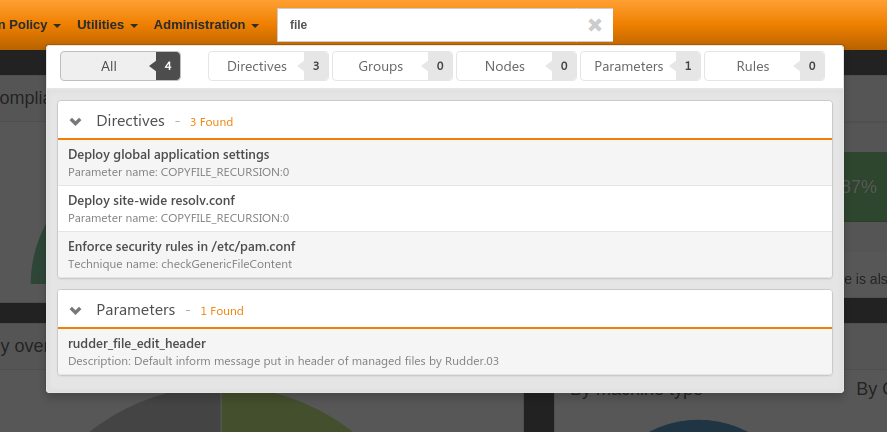
An autocompletion list will appear as soon as Rudder detects an element it can identify, you just have to click on it to be redirected to the element’s configuration page.
More complex search queries can be input using the "in:" and "is:" keywords, "is" targets Rudder objects by type, and "in" targets elements like name, description…
Those keywords are used to refine a research in case a search query returns too many results.
For example, the naive request for root policy server will likely returns far too
many results, because root appears in most node policy server ID field:
So you will need to be more precise and stipulate that you only want to search for
nodes whose nodeid is root:
The available search keywords are:
Table 2. is: keywords
| keyword | Description |
|---|---|
node | Nodes |
group | Groups |
parameter | Parameters |
directive | Directives |
rule | Rules |
Table 3. in: keywords (common)
| keyword | Search for |
|---|---|
name | Names |
id | IDs |
description, long_description | Descriptions |
enabled | Enabled elements (true or false) |
Table 4. in: keywords (nodes)
| keyword | Search for |
|---|---|
hostname | Hostnames |
os_type | OS types (windows, linux, aix…) |
os_name | OS Names (Windows Server 2012, Debian… ) |
os_version | OS versions (8, 2008 R2, …) |
os | OS Full Names (Debian GNU/Linux 6.0.10 (squeeze)…) |
os_kernel_version | OS Kernel versions (3.16, 5.1…) |
os_service_pack | OS Service Packs (for Windows and SuSE Linux) |
architecture | OS Architectures (amd64, x86_64, i386) |
ram | Machine memory |
ips | Network IP addresses |
policy_server_id | ID of a node’s policy server (root…) |
properties | Node properties (arbitrary key=values associated to a node) |
rudder_roles | Rudder roles (rudder-reports, rudder-ldap…) |
Table 6. in: keywords (directives)
| keyword | Search for |
|---|---|
dir_param_name | Directive parameter names, as in the Techniques metadata.xml ("GENERIC_FILE_CONTENT_PATH"…) |
dir_param_value | Directive parameter values |
technique_id | Technique IDs |
technique_name | Technique names ("Enforce a file content"…) |
technique_version | Technique version |
Table 7. in: keywords (parameters)
| keyword | Search for |
|---|---|
parameter_name | Parameter names |
parameter_value | Parameter values |
Table 8. in: keywords (rules)
| keyword | Search for |
|---|---|
directives | Rules containing those Directive IDs |
groups | Rules containing those Group IDs |
Example 3. Example: Search for a Node called debian-node
Assuming you have one managed Node called debian-node.rudder-project.org,
whose ID in Rudder is d06b1c6c-f59b-4e5e-8049-d55f769ac33f.
-
Type in the Quick Search field the
deord0. -
The search result will return this Node:
debian-node.rudder-project.org — d06b1c6c-f59b-4e5e-8049-d55f769ac33f [d06b1c6c-f59b-4e5e-8049-d55f769ac33f].
Example 4. Example: Search for a directive called Common users
Assuming you have one Directive called Common users,
whose ID in Rudder is 6e8ce05b-3f77-4fed-a424-edf0fdaa4231.
-
Type in the Quick Search field
is:directive common. -
The search result will return this Directive:
Common users — 4a6aaea7-6471-4ca9-8c27-9ee9f44ed882 [6e8ce05b-3f77-4fed-a424-edf0fdaa4231].

