Table of Contents
Each time a change occurs in the Rudder interface, having an impact on the policy needed by a node, it is necessary to regenerate the modified promises for every impacted node. By default this process is launched after each change.
The process of policy generation:
- Use configured policies and information about the nodes to generate the files defining the policy that reflects the desired state
- Compute and store expected reports that will be produced when executing these policies
- Check the validity of the generated policies
- Replace the old version of the policies by the new one for impacted node
- Restart the policy server on the Rudder central server is authorizations have changed
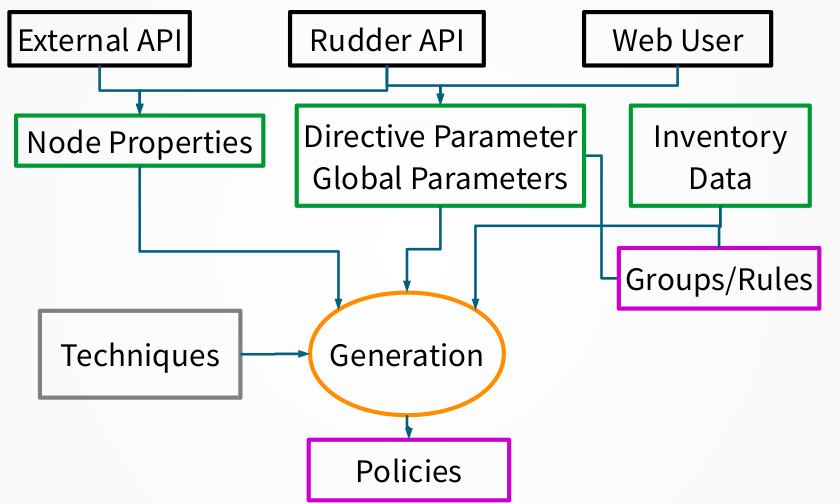
You can customize some of these actions and add new ones using the Server Event Hooks.
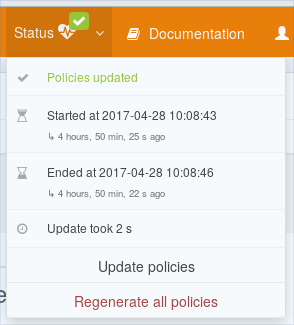
The button Update policies on the top right of the screen, in the Status menu, allows you to force
the regeneration of the policies. As changes in the inventory of the nodes are
not automatically taken into account by Rudder, this feature can be useful
after some changes impacting the inventory information.
The button Regenerate all policies on the top right of the screen, in the Status menu, allows you to force
the regeneration of all policies. It will clear all internal caches, and force a complete
computation of the policies. This is generally useful to make sure everything is correct after a problem
on the central server.

