Table of Contents
One of the main information workflow in a Rudder managed system is the node’s inventory one.
Node inventories are generated on nodes, are sent to the node policy server (be it a Relay or the Root server) up to the Root server, and stored in the Rudder database (technically an LDAP server), waiting for later use.
The goal of that section is to detail the different steps and explain how to spot and solve a problem on the inventory workflow. Following diagram sum up the whole process.
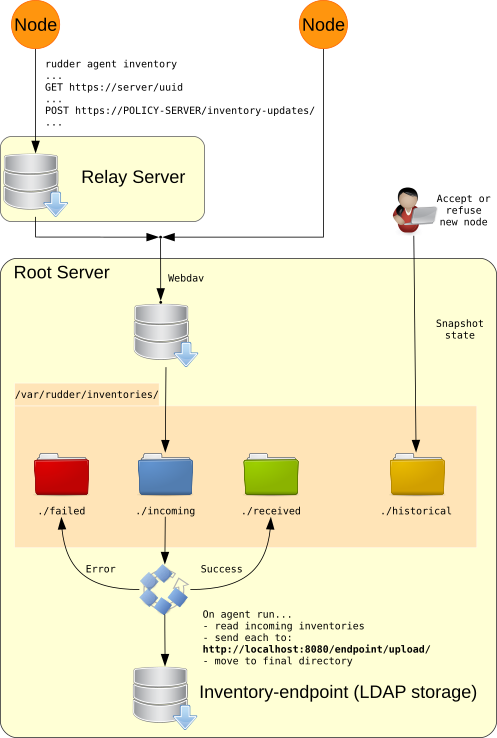
Inventories are generated daily during an agent run in the 00:00-06:00 time frame window local to the node. The exact time is randomly spread on the time frame for a set of nodes, but each node will always keep the same time (modulo the exact time of the run).
User can request the generation and upload of inventory with the command:
$ rudder agent inventory
In details, generating inventory does:
-
ask the node policy server for its UUID with an HTTP GET on
https://server/uuid, - generate an inventory by scanning the node hardware and software components,
- optionally make a digital signature of the generated inventory file,
-
send file(s) to the node’s policy server on
https://POLICY-SERVER/inventory-updates/
The individual commands can be displayed with the -i option to rudder agent
inventory command.
On the Relay server:
-
the inventory is received by a
webdavendpoint, -
the
webdavservice store the file in the folder/var/rudder/inventories/incoming -
on each agent runs, files in
/var/rudder/inventories/incomingare forwarded to the Relay own policy server.
On the Root server, the start of the workflow is the same than on a relay:
-
the inventory is received by a
webdavendpoint, -
the
webdavservice store the file in the folder/var/rudder/inventories/incoming
Then, on each run, the agent:
-
look for inventory / signature pairs:
- inventories without a corresponding signature file are processed only if they are older than 2 minutes,
-
POST the inventory or inventory+signature pair to the local API of
"inventory-endpoint" application on
http://localhost:8080/endpoint/upload/ -
the API makes some quick checks on inventory (well formed, mandatory fields…) and :
-
if checks are OK, ACCEPTS (HTTP code
200) the inventory, -
if signature is configured to be mandatory and is missing, or if the
signature is not valid, refuses with UNAUTHORIZED error (HTTP code
401) -
else fails with a PRECONDITION FAILED error (HTTP code
412)
-
if checks are OK, ACCEPTS (HTTP code
-
on error, inventory file is moved to
/var/rudder/inventories/failed, -
on success:
-
the inventory file is moved to
/var/rudder/inventories/received, - in parallel, inventory web parses and updates Rudder database.
-
the inventory file is moved to
The inventory endpoint has a limited number of slot available for succesfully
uploaded inventories to be queued waiting for parsing.
That number can be configured in file /opt/rudder/etc/inventory-web.properties:
waiting.inventory.queue.size=50
Since Rudder 3.1.18 / 3.2.11 / 4.0.3, the number of currently waiting
inventories can be obtained via a local REST API call to
http://localhost:8080/endpoint/api/info:
$ curl http://localhost:8080/endpoint/api/info
{
"queueMaxSize": 50,
"queueFillCount": 50,
"queueSaturated": true
}

