Table of Contents
Not every user can validate or deploy change in Rudder. Only those with one of the following roles can act on Change request:
- Validator
- Can validate Change request
- Deployer
- To deploy Change Request
Both of those roles:
- Give you access to pending Change requests
- Allow you to perform actions on them (validate or cancel)
You have to change users in /opt/rudder/etc/rudder-users.xml and include those rights. Without one of those roles, you can only access Change Request in Deployed or Cancelled and those you opened before.
You can deploy directly if you have both the validator and deployer roles. The administrator Role gives you both the deployer and valdiator role.
There is also the possibility to access Change requests in Read only mode by using the role validator_read or deployer_read.
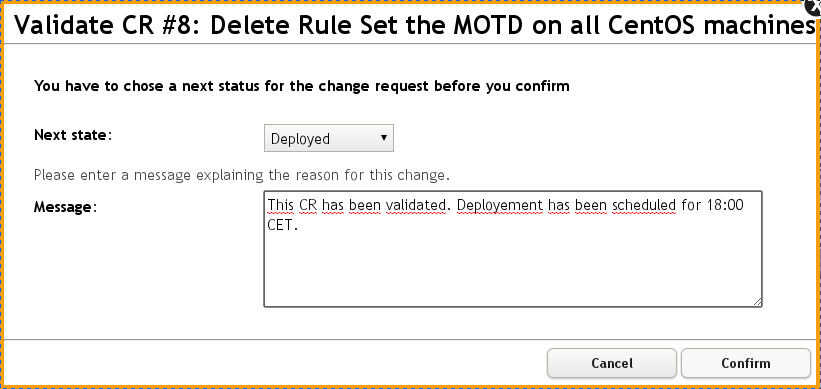
Using Change requests means that you want your team to share knowledge, and validate each other change. So by default:
- Self validation is disabled.
- Self deployment is enabled.
Those two behaviours can be changed in the property file /opt/rudder/etc/rudder-web.properties. rudder.workflow.self.validation and rudder.workflow.self.deployment are the properties that define this behaviour.

